FarmReady: Simpler app setup
A new Setup page has been added to Shed, Cart and Bolt. This change makes it easier to get started with each App as well as giving you once central location to manage your App Setup options for each App over time.
To access the Setup page, login to any App, then click on the Setup link in the main navigation.
Shed setup
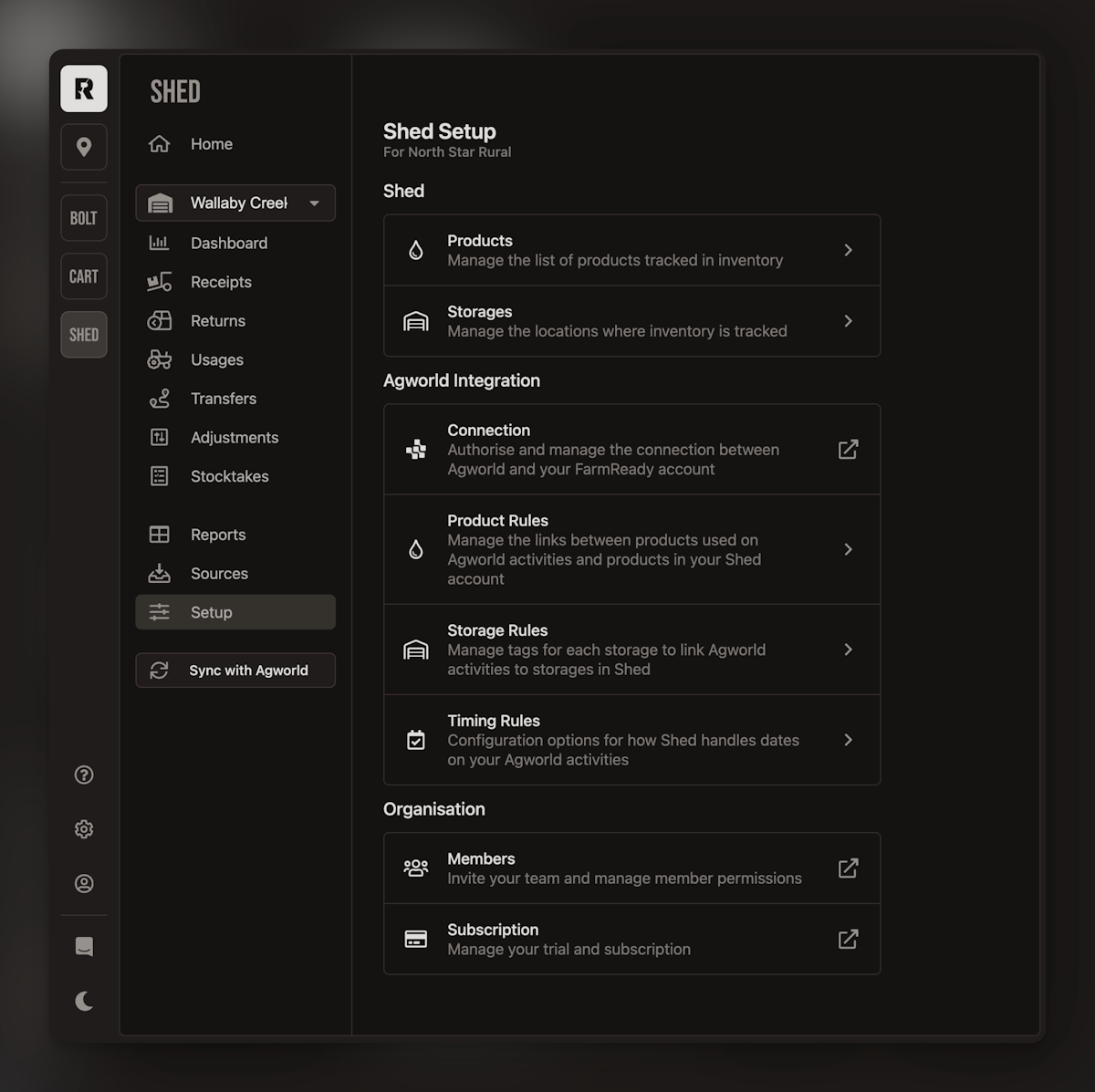
From the new Shed Setup page you can access the following:
- Shed: Manage your Shed product list and storage locations.
- Agworld: Manage your Agworld integration options
- Organisation: Access your FarmReady Member and Subscription settings
Please note the following changes:
- Product Mappings has been renamed to Agworld Product Rules
- Shed Settings options have been moved to Agworld Timing Rules
- Storage Tags have been moved to Agworld Storage Rules
Cart setup

From the new Cart Setup page you can access the following:
- Cart: Manage your on and off farm locations
- Agworld: Manage your agworld connection
- Organisation: Access your FarmReady Member and Subscription settings
Bolt setup
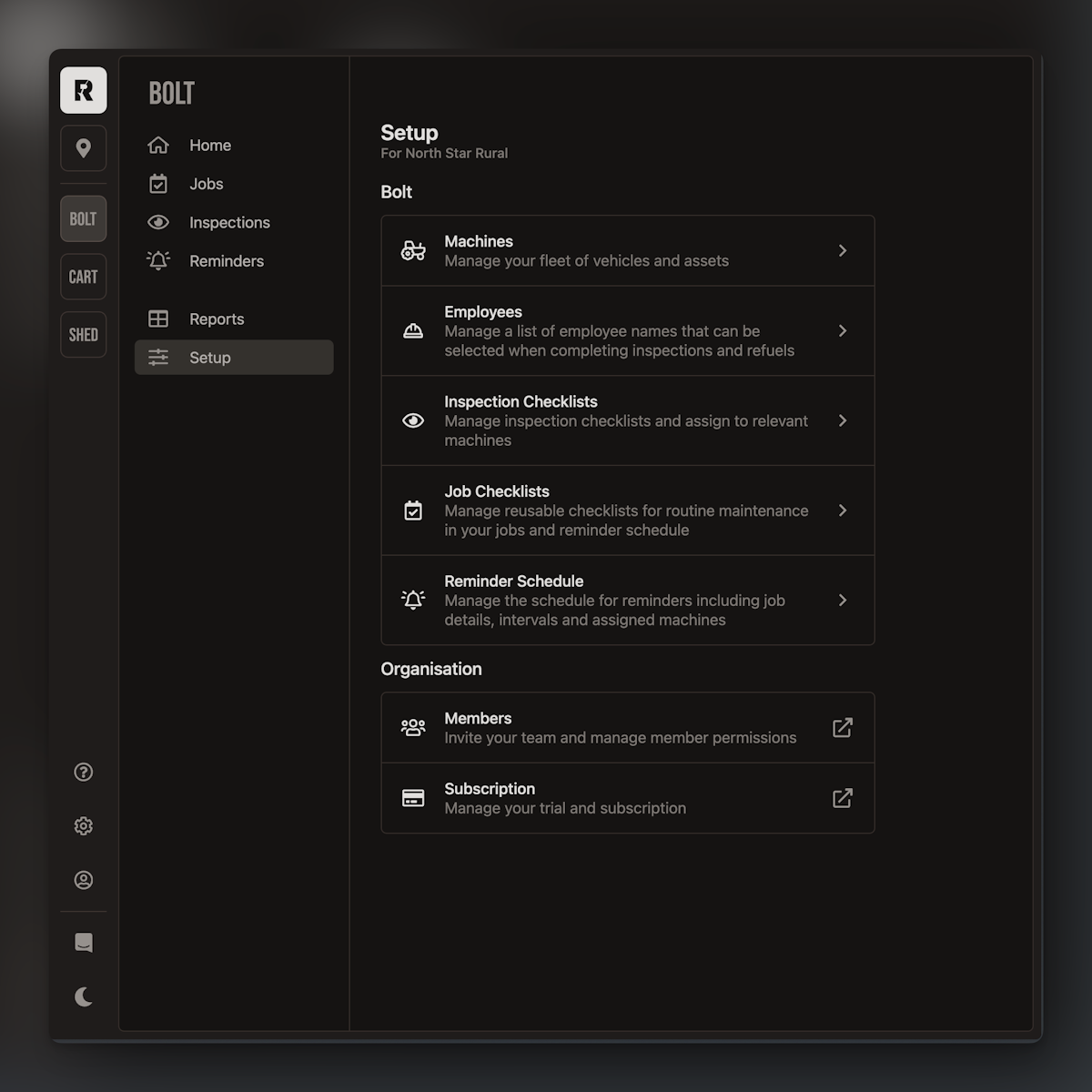
From the new Bolt Setup page, you can access the following:
- Bolt: Manage your Machines, Employees, Inspection Checklists, Job Checklists and Reminder Schedule.
- Organisation: Access your FarmReady Member and Subscription settings
Written by Matt Collins - Published 1 year ago