Bolt: Job instructions and technician notes
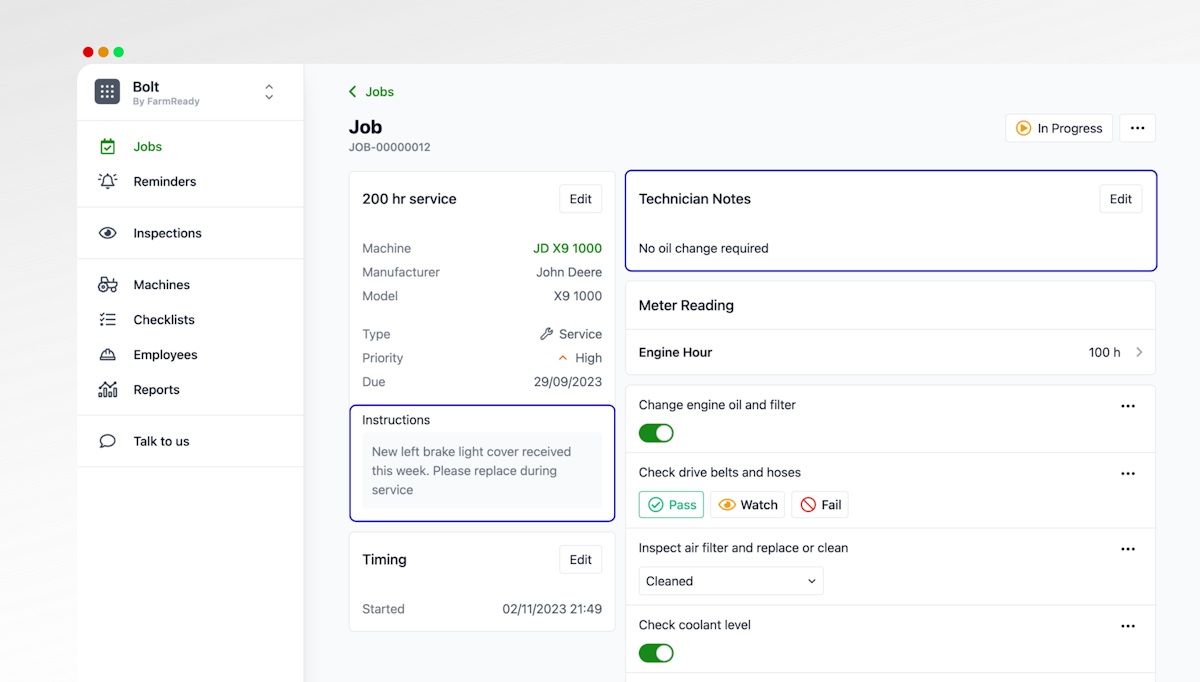 Until recently, there was only one place to record notes on a job, the "description" section. However, we learnt over time that notes on a job were being used for two distinct purposes.
Until recently, there was only one place to record notes on a job, the "description" section. However, we learnt over time that notes on a job were being used for two distinct purposes.
- Job schedulers wanting to include instructions for technicians.
- Technicians recording job completion notes.
Based on this, we have replaced the "description" section with two new places to enter notes:
- When creating a new job, you’ll be able use the "Instructions" section to include notes for the technician who will be completing the job.
- When a technician starts a job, they’ll see a new "Technician Notes" section where they can fill in any relevant details about work completed.
In addition to this, technicians can also add notes per checklist item if a checklist was applied to the job.
Written by Matt Collins - Published 1 year ago