Cart: loads of new features and improvements in the lead up to harvest
Since announcing a major update to Cart last month, we’ve been busy rolling out new features and improvements each week which build upon that release. Let’s dive in!
Contract dashboard drill-in detail view
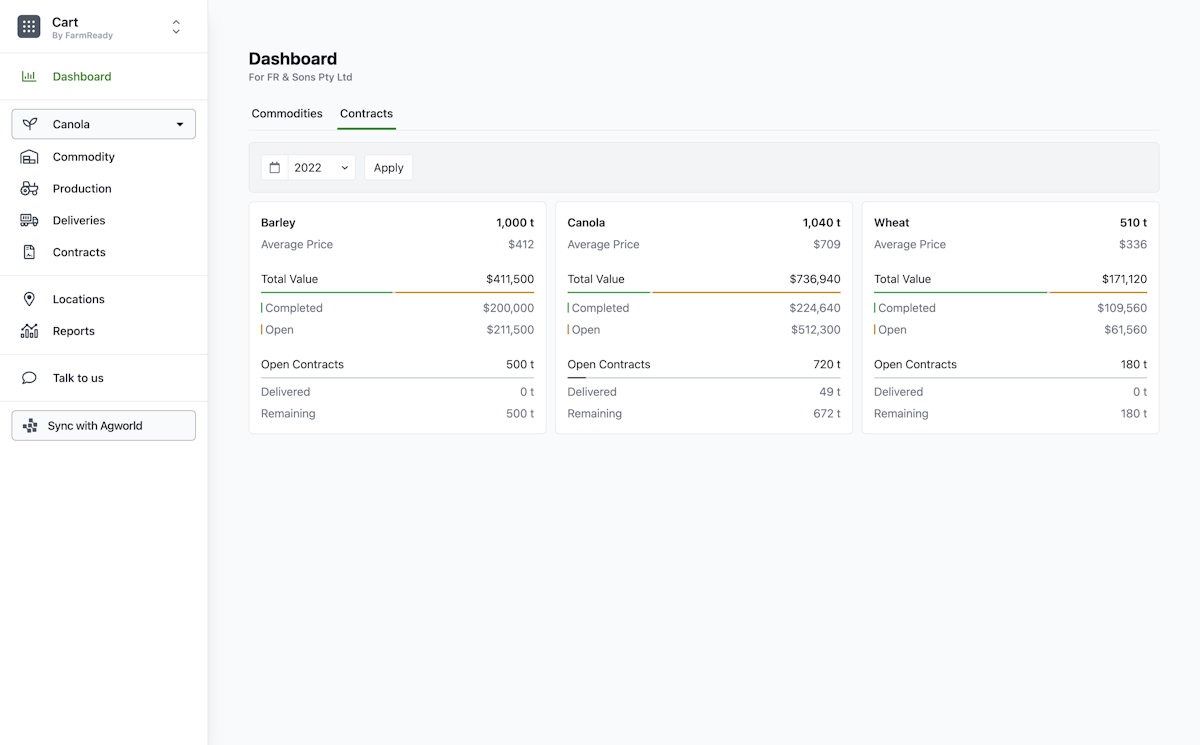
This feature is very similar to last months commodity dashboard update. Our last update unlocked the ability to drill into any commodity to view a more detailed snapshot of on and off farm storage, as well as links to view each location.
In this update, you can now click on any commodity from the contract dashboard to drill in and see a detailed list of contracts. From there, you can also drill in to view each contract and any linked deliveries.
Contract list and production year summary
When you click on the contracts link in the main navigation or drill in via the contract dashboard mentioned above, you’ll be taken to the new contract summary view.

We’ve made a bunch of improvements here:
- The page now displays all contracts for the selected commodity and production year.
- We’ve added a production year filter, allowing you to quickly toggle between production years.
- We’ve added a new inline summary report, allowing you to see your contract performance at a glance.
- We now display your contracts in a list of mobile friendly cards, allowing you to easily see meta data about each contract on any device. This includes an inline progress bar, so you have a quick visual summary to see your fulfilment progress.
- Now that this page is scoped to a single production year and commodity, we’ve replaced the Open and Completed tabs with a single list of contracts. A status icon has been added to each contract so you can quickly see which ones are open (purple circle) and completed (green tick).
New production page changes and improvements
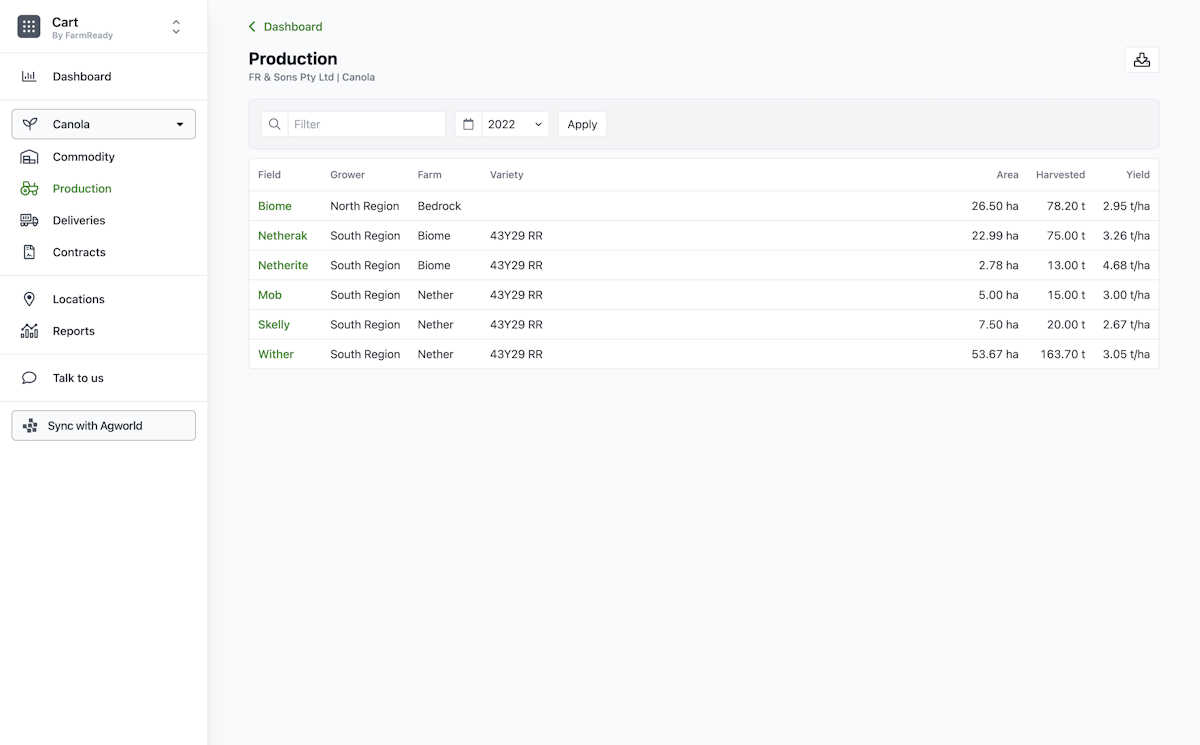
Just like contracts, the production page has been updated to report fields for the currently selected production year. This replaces the Current tab (which displayed fields for the current and any future production years from your Agworld account) and Previous tab (which displayed all historical field crops from your Account in a large list).
This update makes it much easier to see which fields were growing crops for the currently selected commodity in a given production year and paves the way for displaying more production year insights in the future.
For each field in the list, we now report Total Commodity and Yield. This information was previously available from the Yield Summary Report. However, you now have access to this data inline, without running a separate report.
If you do need a report though, we’ve made it even easier to get one straight from the production page. Simply click on the download icon at the top of the page to download a Yield Summary Report in CSV or PDF for the currently selected commodity and production year.
Field drill-in detail view
In addition to Production changes above, you can now click on any field to see the harvested commodity, reported by delivery for the currently selected production year and commodity.

Getting setup for harvest
It’s been great to see so many new farms getting setup in Cart in the lead up to harvest. We hope these improvements are timely and support you in the job ahead.
If you’ve been thinking about giving Cart a go, with so many new features and improvements, there's never been a better time to get started. Sign up for a 7 day trial here.
Also, in case you missed it, check out our latest case study with Sam Pritchard, outlining the benefits that her clients are seeing in their business by using Cart for grain management.
Written by Brad Crawford - Published 2 years ago