Shed: Return Products to Suppliers
It is now easier than ever to return products to suppliers in Shed. We’ve just released a dedicated record for keeping track of Returns.
Here’s a few tips for getting started:
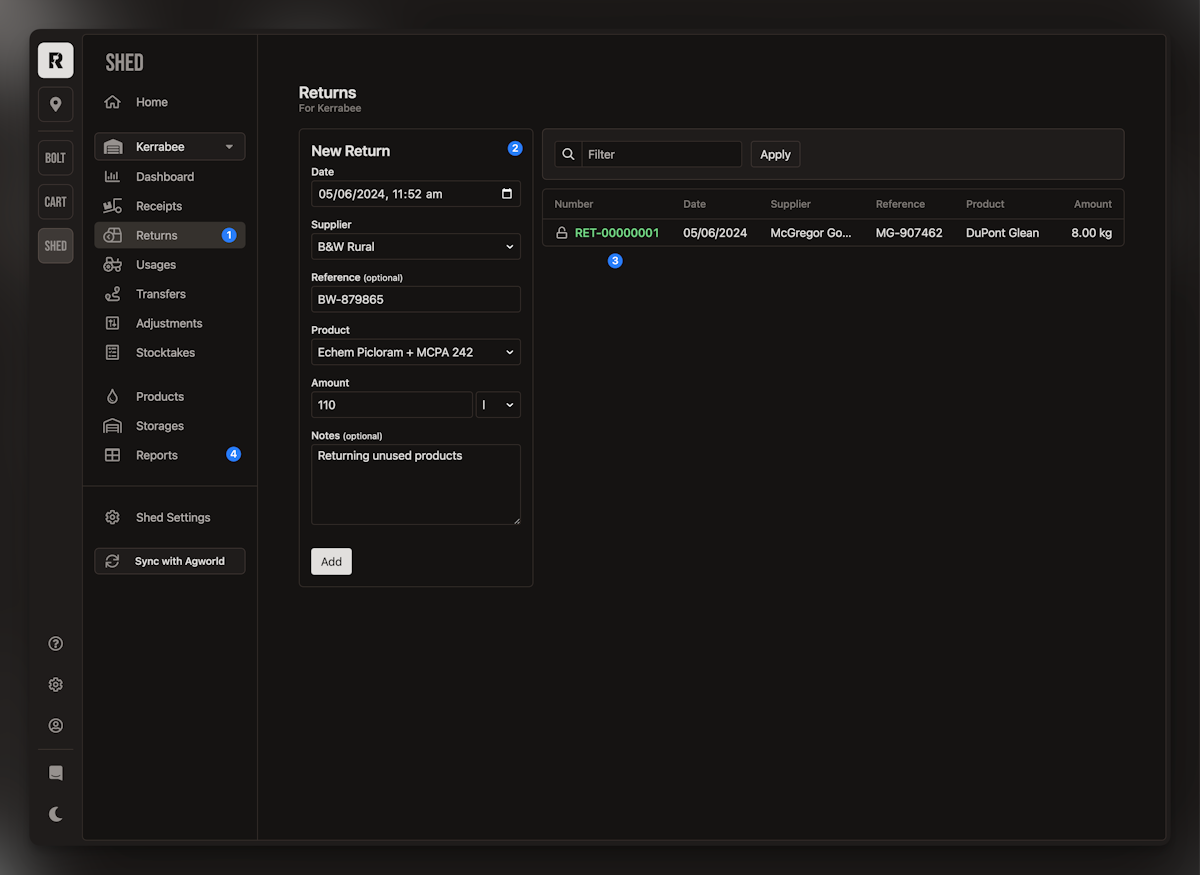
- Navigation: After selecting a storage, click on the Returns Link in the main navigation.
- New Return: Fill out the New Return Form to capture returns.
- View & Edit: Click on any Return in your returns list to view or edit the record.
- Report: Click on the Reports link, then choose the Returns Report to export returns in either PDF or CSV format.
Written by Brad Crawford - Published 1 year ago